Install NGINX reverse proxy with GitHub’s OAuth2
We at CANAL PLUS have many applications hosted on Amazon EC2. It is easy to set up and you can easily test and trash your instances as many times you want.
But, it also can be a bit more complicated if you want these services to be only used by people in your organisation. I was looking for an elegant way to restrict access to some internal dashboards and services, which would not imply to handle a new login/password dictionnary.
As we use Github for our public and private repositories, we decided to set up a reverse proxy with nginx and Github oauth2 authentication service.
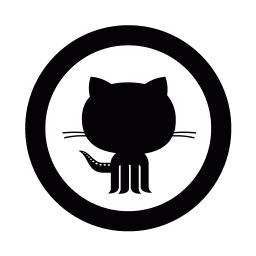
As I spent some times to (finaly) set a working configuration, I hope this article may help some of you.
I found a Go library: Oauth2_proxy that integrates with nginx and deals with all the oauth protocol for you. Tadaaa !
The principle is fairly simple. You set a nginx reverse proxy that receives incomming requests. It internaly sends these request to oauth2_proxy, who checks your Github credentials, and then “redirects” the trafic to your internal servers (upstream servers).

As a result, you will have to log in with your Github credentials before you will access to the services that are protected with Oauth2_proxy.

OAuth2 is a protocol that lets external apps request authorization to private details in a user’s GitHub account without getting their password. This is preferred over Basic Authentication because tokens can be limited to specific types of data, and can be revoked by users at any time.
Source: Github Oauth API.
Register a github Application
A registered OAuth application is assigned a unique Client ID and Client Secret. The Client Secret should not be shared. You may create a personal access token for your own use or implement the web flow below to allow other users to authorize your application.
Go to the Register a new OAuth application page and fill all needed fields.
You will be given a unique Client Id and Client Secret that will be used by Oauth2_proxy service.
People who may want to have more details can check the Github Oauth API.
Install and configure nginx
![]()
sudo apt-get install nginx
Then edit the configuration file /etc/nginx/sites-enabled/default to set up proxy pass to oauth2_proxy.
server {
listen 80;
server_name your.company.com;
location / {
proxy_pass http://127.0.0.1:4180;
proxy_set_header Host $host;
proxy_set_header X-Real-IP $remote_addr;
proxy_set_header X-Scheme $scheme;
proxy_connect_timeout 1;
proxy_send_timeout 30;
proxy_read_timeout 30;
}
}
This part send incoming requests on port 80 to 127.0.0.1:4180 (which is the default listening port of oauth2_proxy)
When Oauth2_proxy has authenticated your connection, it will redirect users on an ‘upstream server’
In this config, my upstream server is a simple http static file server. I make it listen on localhost:8090. Files are served from /var/www directory.
server {
listen 8090;
root /var/www;
location / {
try_files $uri $uri/ index.html index.php =404;
}
}
Then restart nginx:
sudo service nginx restart
Install and configure oauth2_proxy
Download Prebuilt Binary (current release is v2.0.1) or build with $ go get github.com/bitly/oauth2_proxy which will put the binary in $GOROOT/bin
Untar the archive, check the hash and copy the oauth2_proxy executable to /usr/bin
tar xzvf oauth2_proxy-2.0.1.linux-amd64.go1.4.2.tar.gz md5sum oauth2_proxy 6be4b7734898081ed30558fff38b80cb oauth2_proxy sudo cp oauth2_proxy-2.0.1.linux-amd64.go1.4.2/oauth2_proxy /usr/bin/
I use this configuration to set github as Oauth2 provider, and to restrict access to CANALPLUS’s github organisation members only. See Oauth_proxy README for more options:
oauth2_proxy -client-id=CLIENT_ID_PROVIDED_BY_GITHUB \ -client-secret=SECRET_KEY_PROVIDED_BY_GITHUB \ -provider=github \ -email-domain=* \ -upstream=http://127.0.0.1:8090 \ -cookie-secret=secretsecret \ -login-url=https://github.com/login/oauth/authorize \ -github-org=yourcompany \ -cookie-domain=your.company.com \ -cookie-secure=false
Note: you can also restrict access to a specific Github team under your organisation.
Configure oauth2_proxy as a Linux service
Create a new script in /etc/init.d/oauth2_proxy
#!/bin/sh
### BEGIN INIT INFO
# Provides:
# Required-Start: $remote_fs $syslog
# Required-Stop: $remote_fs $syslog
# Default-Start: 2 3 4 5
# Default-Stop: 0 1 6
# Short-Description: Start daemon at boot time
# Description: Enable service provided by daemon.
### END INIT INFO
cmd="oauth2_proxy -client-id=CLIENT_ID_PROVIDED_BY_GITHUB \
-client-secret=SECRET_KEY_PROVIDED_BY_GITHUB \
-provider=github \
-email-domain=* \
-upstream=http://127.0.0.1:8090 \
-cookie-secret=secretsecret \
-login-url=https://github.com/login/oauth/authorize \
-github-org=yourcompany \
-cookie-domain=your.company.com \
-cookie-secure=false"
dir=""
name=`basename $0`
pid_file="/var/run/$name.pid"
stdout_log="/var/log/$name.log"
stderr_log="/var/log/$name.err"
get_pid() {
cat "$pid_file"
}
is_running() {
[ -f "$pid_file" ] && ps `get_pid` > /dev/null 2>&1
}
case "$1" in
start)
if is_running; then
echo "Already started"
else
echo "Starting $name"
cd "$dir"
echo $cmd
if [ -z "$user" ]; then
sudo $cmd >> "$stdout_log" 2>> "$stderr_log" &
else
sudo -u "$user" $cmd >> "$stdout_log" 2>> "$stderr_log" &
fi
echo $! > "$pid_file"
if ! is_running; then
echo "Unable to start, see $stdout_log and $stderr_log"
exit 1
fi
fi
;;
stop)
if is_running; then
echo -n "Stopping $name.."
kill `get_pid`
for i in {1..10}
do
if ! is_running; then
break
fi
echo -n "."
sleep 1
done
echo
if is_running; then
echo "Not stopped; may still be shutting down or shutdown may have failed"
exit 1
else
echo "Stopped"
if [ -f "$pid_file" ]; then
rm "$pid_file"
fi
fi
else
echo "Not running"
fi
;;
restart)
$0 stop
if is_running; then
echo "Unable to stop, will not attempt to start"
exit 1
fi
$0 start
;;
status)
if is_running; then
echo "Running"
else
echo "Stopped"
exit 1
fi
;;
*)
echo "Usage: $0 {start|stop|restart|status}"
exit 1
;;
esac
exit 0
Then make it start with Linux, and start the program:
sudo update-rc.d oauth2_proxy defaults 95 10 sudo service oauth2_proxy start
Et voila !
Files served under /var/www now require to enter your github credentials. Only your company team will be allowed to access to the server.

Leave a Comment